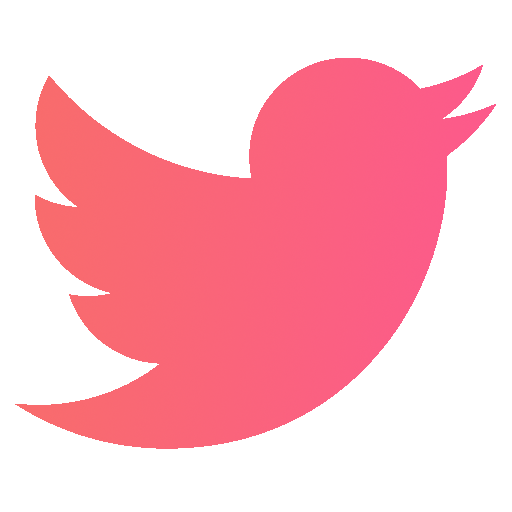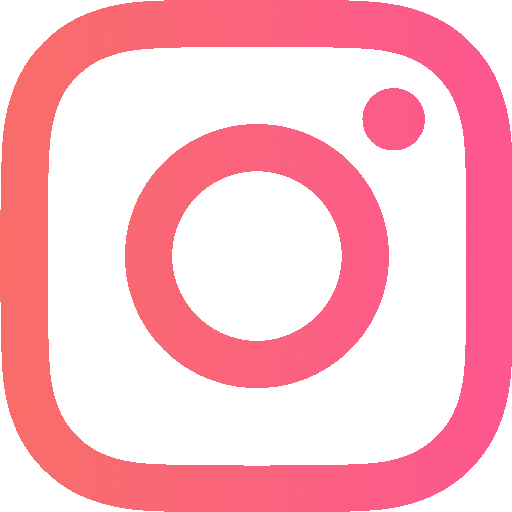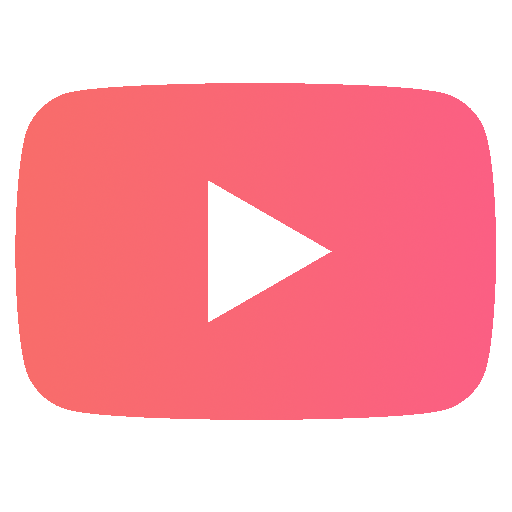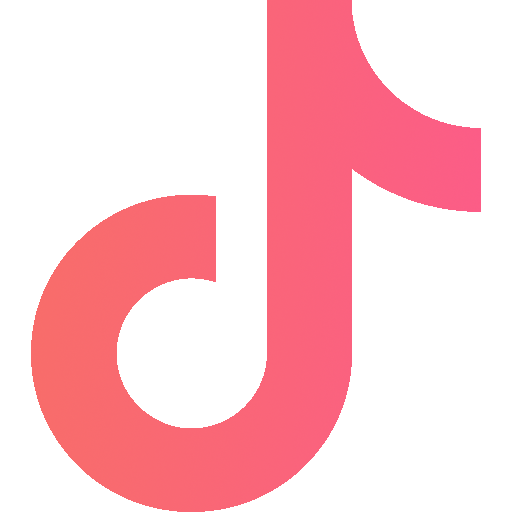Your AR Dashboard for theReal World
Your AR Dashboard for theReal World
LifeHUD is an AI-powered HUD in augmented reality, currently available for the Apple Vision Pro and other AR headsets to come.
Use your assistant to answer questions, process images, and provide real-time support directly in your field of view.
Navigate to your favorite places, monitor your speed, and stay aware of your surroundings.
Transcribe conversations, visualize surrounding audio in real time, and translate languages instantly for seamless communication.
Keep your apps, tools, and web browser with you at all times, the LifeHUD dashboard follows you wherever you go.
cyber assistant
Your LifeHUD assistant brings intelligence into your field of view, responding instantly, helping you stay organized, and making every task simpler and more intuitive.
Awareness
Analyze what you see. Recognize objects, text and landmarks. Photos you take in augmented reality are automatically added to your queries.
responses
Send questions by voice or text, receive instant context-aware responses via text-to-speech.
Augmented View
Seamlessly interact with LifeHUD’s modules: open and close apps, take notes, navigate, and manage tasks. Your assistant does it all for you.
one feature at a time
Each feature is crafted to enhance your perception of the world, bringing intuitive AI and immersive overlays into your real-life flow.


Real-time transcription and translation of speech around you, with text appearing seamlessly in your AR display for instant comprehension in your preferred language.
Converts ambient sounds and audio into vibrant visual patterns and waveforms, providing an intuitive visual representation of your acoustic environment.




LifeHUD overlays live mapping, speedometer, and directional guidance directly in your field of view, displaying your real-time location and route progress. Whether you're walking, cycling, or driving, stay perfectly oriented without ever glancing at your phone, making every journey more fluid and intuitive.


Access the full internet directly through your AR display with an integrated browser. Browse websites, stream videos, and interact with online content seamlessly, all while staying connected to your physical environment without switching devices.


Create and organize notes, lists, and tasks directly in your AR display, with AI assistance to draft, summarize, or expand your ideas intelligently. Keep all your thoughts and to-dos instantly accessible and actionable.
Seamlessly integrated across multiple AR platforms for a fully immersive experience.



asked questions
Got questions? Find answers about setup, features, and troubleshooting to get the most out of your experience.
Can't find what you're looking for? Contact us for personalized support.
Yes, most features require internet including AI assistance, translation, maps, and web browsing. However, you can still take notes, visualize audio, and use basic app functions offline.
Setup is quick and simple. Just sign in with Apple and you're ready to go. There's an optional tutorial to walk you through the features, but you can skip it if you prefer.
The AI automatically detects when you take a photo and includes it in your queries. You can also manually add images for analysis. Beyond chatting, the AI can navigate you to locations, take notes, create lists, and control other app modules.
Absolutely. You can resize and reposition modules anywhere in your field of view, and customize the interface colors to match your preferences and workflow.
We don't sell or share your personal data. We only collect basic usage analytics to improve the app experience.
All location and audio data is processed locally on your device, we don't save or store this information. Your privacy stays completely in your control.
enhance your reality